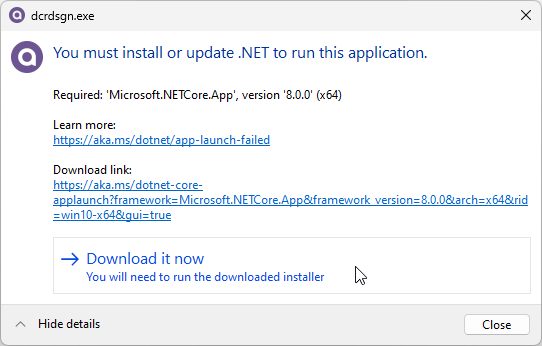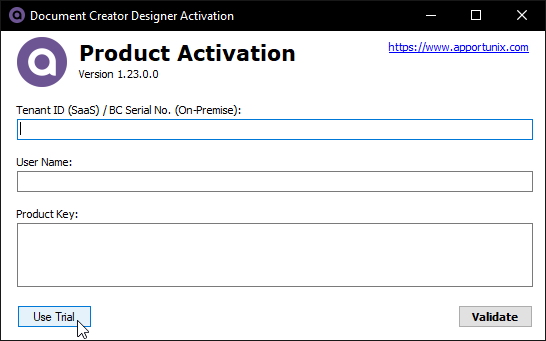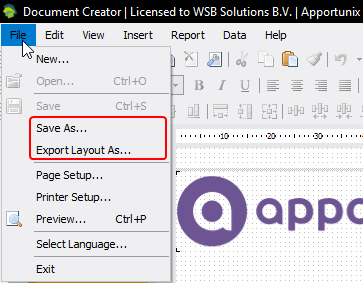Report Engine and Designer
1.61.0 (2026-01-19)¶
-
Added queue entry count limit, and respond with custom HTTP 429 error when too many requests are queued on a single API instance.
Clients should respond with a retry based on the specified
Retry-Afterheader value, preferably opening a new connection to a 'free'/less busy API instance. -
Configured maximum queue time for queued entries on a single API instance.
- Restore assist-edit button in the designer's Properties grid that opens the expression editor for the Text property.
- Improved PDF export picture-hashing performance (use built-in HashCode i/o Murmur)
- Improved PDF export picutre-serialization performance in extracting RGB/alpha values from ARGB.
- Limit the maximum scaling performed by the
PrintOptimizedsetting. - Cache image and Base64 string to prevent duplicate (de)serialization.
1.59.0 (2025-12-01)¶
- Misc. API enhancements/optimizations
1.58.0 (2025-10-02)¶
- Misc. API enhancements and additional logging
1.57.0 (2025-09-12)¶
- Adjusted logic for loading fonts in correct order to ensure the correct font is used as 'Regular-version' of each font.
1.56.0 (2025-09-01)¶
-
When the Format property is set to use a Currency/Number/Percent format with Use locale settings enabled, then this will follow the Format Region property value send in the report request.
However, from now on, the Decimal Digits property value will be respected, which would previously be ignored.
1.54.0 (2025-08-14)¶
- Fall back on currency symbol $ (dollar), when the currency sign is not specified in the layout XML.
- Fixed rare issue with demo 'watermark'-text in HTML exports (from Demo API used by Sandbox environments) that could override contents of the HTML.
1.54.0 (2025-06-03)¶
-
Throw an exception when too much
RepeatOnEveryPagecontent would cause a StackOverFlowException. In cases where more content is set to 'repeat on every page' than fits on a single page, the report engine enters endless recursion and eventually crashes with a stack overflow. This change halts before that happens by throwing an informative exception:Band {band.Name} is repeating itself in an endless loop. Probable cause: too much RepeatOnEveryPage content to fit on one page.
-
Added support for PDF Padding Adjustment/Correction Settings:
PDF_TextAlignPaddingAdjustment_LeftPDF_TextAlignPaddingAdjustment_RightPDF_TextAlignPaddingAdjustment_TopPDF_TextAlignPaddingAdjustment_Bottom
These settings have been introduced so that one can apply Padding corrections to all
TextObjectcontrols on a layout when a report is rendered to PDF. This is to account for differences in the rendering engine used in the previous version of the rendering API and the new version that is currently in preview (until end-Q2).
1.53.0 (2025-04-07)¶
- Fix for on-premise control add-in: Produce a single file HTML output
- Fixes in base report engine to (OpenTypeBase) font name code logic.
1.52.0 (2025-02-11)¶
- Adjustment for on-premise control add-in: Removed product key check for report converters
- Updated base report engine to 2024.2.20
1.51.0 (2024-11-29)¶
- Updated base report engine and designer (2024.2.0)
- Various changes
1.50.1 (2024-03-04)¶
- Fix: Restored property documentation in the designer
1.50.0 (2024-01-15)¶
- Added additional logging/telemetry, toggles and capabilities to allow the Apportunix development and support team to better investigate exceptions, errors, warnings etc. for requests that are sent to the API
- Address hanging processes that could occur for some specific erroneous rendering requests sent to the API
1.48.0 (2024-01-10)¶
- Temporarily disabled some checks on report layouts on the API
1.47.0 (2024-01-09)¶
- Switched to EV codesigning (resolves issue with Windows Defender SmartScreen that occurs for some users trying to install the designer).
-
Updated .NET 8.0.
If you install or update the designer you will be prompted to install the .NET 8.0 Runtime (if you do not have it installed yet).
After installing the .NET 8.0 Runtime, you can open the designer.
1.39.4 (2023-08-22)¶
- Enforce new RichText rendering implementation
- Updated RichTextObject exception handling
- Fixed issues caused by potentially missing codepages
- Adjusted logic for fall-back fonts
- Restored Export Layout As... file menu option (to store the layout of a design file as a new Document Creator layout file (.dcrx))
1.39.0 (2023-04-11)¶
- Fixed issue with base engine font caching implementation which could lead to a concurrency issue
1.37.0 (2023-03-27)¶
-
Added a Report Validation Feature which will display errors and warnings in the "Validation" window, which help users to easily find and avoid errors and omissions in their report layouts:
- The warnings that may be shown cover undesirable object configurations that may cause graphical errors when exported or previewed, such as intersecting objects, objects that are outside the parent object's boundaries and objects with zero height and width.
- The errors that may be shown cover erronous object configurations that will lead to errors when exported or previewed, such as missing/empty object names or conflicting object names.
-
Added a Layout XML editor tab, which allows advanced users to directly view and edit the XML contents of a report layout in the designer. This editor tab is hidden by default, but can be enabled via View | Options | Layout XML page using the Enable setting.
- The built-in
Formatfunctions in the designer now respect the "Format Locale". - Improvements to the advanced HTML renderer (TextRenderType = HtmlAdvanced)
- Fixed render issue where letters would overlap because of a caching bug.
- Fixed bug where linebreaks (
<br/>) would be positioned incorrectly. - Center paragraph (
<p>) auto-margin, instead of bottom-only. - Fixed bug where CanGrow would be miscalculated.
- Made the Text Editor form a bit larger by default.
- Updated base report engine and designer (2023.1.8)
1.35.0 (2022-12-19)¶
- Automatically expand Data Sources tree in the Text editor form (on first start).
- Preserve data view search after report layout is modified.
- Fixed "Parameter not found" message after editing Style of TextObject.
- Fixed "IndexOutOfRangeException" bug that occurs with certain fonts (e.g., Segoe UI, Bolds + Italics).
- Fixed issue with font cache.
- Ensure that the data culture is used when the Format property is set to General.
1.34.0 (2022-08-11)¶
- Omit
background-colorcss-attribute for transparent elements in HTML-export. - Append
/productionto username send to API from designer for on-premise designer activation.
1.33.0 (2022-06-28)¶
- Fixed bug with expressions caused by
PageNumberInfoclass not marked Serializable
1.32.0 (2022-06-27)¶
- Added support for activation/authentication with the API via an Apportunix account, next to Product key authentication.
- You can now activate the designer with an Apportunix account. (Credentials are stored in the Windows Credential Manager.)
- Added
MoveCssInlineoption to the HTML API for better support of e-mail bodies. - When you export a layout file (
.dcrx) from the designer, while working from a design file (.dcrd), the suggested file name will be based on the design file name. - Updated base report engine and designer:
- Added new "Visual Studio" styled icons. You can switch between icon packs in the "View | Options | User Interface" tab (or, "File/Options/User Interface" if you use ribbon UI). The new icons are well suited for HiDPI screens.
- New option to search in the Data window.
- Added new "Expand All" and "Collapse All" options in the Data window.
- Added "AutoWidth" property to the Basic properties
- Added "ShiftMode" property to the Basic properties
- New "Backlight intersecting objects" setting
- New "Simplified display of DB fields" setting.
- New "Advanced Matrix" object type.
- New "Container" object type.
- New property: PictureObject.ImageSourceExpression, which allows to set an expression that contains the image.
- New property: PictureObject.ImageFormat, which allows to select the image storage format.
- New property: ReportPage.ExportAlias, which allows to set the page name when exporting to Excel.
- New barcode types:
- ITF-14
- Deutsche Post Identcode
- Deutsche Post Leitcode
- SberBank QR code
- Japanese Post 4 - State Code
- GS1 DataBar Omnidirectional
- GS1 DataBar Limited
- GS1 DataBar Stacked Omnidirectional
- GS1 Databar Stacked
- The algorithm for converting RTF to report objects has been significantly improved.
- Added HiDPI support.
- Added the ability to add pictures or text by dragging and dropping from a browser
- New PDF/A-2u export-format
- New "Pinned Cells" option for Excel-exports.
- Fixed a bug where the designer crashes when the "StartNewPage" property is enabled for a PageHeader child band.
- Product keys containing whitespace are now rejected by the API
1.31.0 (2022-04-05)¶
- Added support for HTML-exports to the API
- Improved report rendering error messages by including the expression text in the message.
- The
VisibleExpressionproperty is hidden forReportPageobjects in the designer. - Uprade to ASP.NET 6 and EF6
1.30.0 (2021-11-16)¶
- On-Premise: By default use the default printer settings instead of the printer settings as defined in the layout.
1.29.0 (2021-07-28)¶
- Automatically remove missing datasources by default
- Make file-access errors more user-friendly
- Show Design File Name in the window title bar
- Data View Form: Subscribe to SizeChanged event at the end of the constructor to prevent potential resize issue.
1.28.0 (2021-05-14)¶
- Apportunix Logo
1.27.0 (2021-03-22)¶
- Document Creator Design (.dcrd) files are updated immediately after the user hits 'Save' (Save button, or Ctrl+S).
1.26.0 (2021-02-26)¶
- Time out has been increased to 60 seconds.
1.25.0 (2021-02-15)¶
- Data Culture and Formatting Culture added as properties for On-Premise.
1.24.0 (2021-02-11)¶
- Rebranding to Apportunix.
1.23.0 (2021-01-14)¶
1.22.0 (2020-12-11)¶
-
The standalone designer now offers the following two commands:
- Save As... - Save the design file (.dcrd) to a different location.
- Export Layout As... - Save the layout file, as .dcrx (default) or .frx file, to a different location.
-
Cosmetic fix: The open file dialog now shows
*.dcrdas the default file name. - The 'Watermark' class is marked as Serializable to prevent issues when it is used in codebehind.
1.20.0 (2020-08-28)¶
- Updated base report engine to 2020.3.0
- Fixed issue with changing color of object via dropdown
1.19.0 (2020-06-04)¶
- Fixed issue with VisibleExpression not always working due to serialization issue (SaaS)
1.18.0 (2020-05-28)¶
- Updated base report engine to 2020.2.13
- Support for new PDF/Word/Excel export-settings
1.17.0 (2020-02-13)¶
- Added a demo/trial version of the report engine that will produce reports with a DEMO watermark.
- Added option to change the format culture that will be used by the report engine.
- Fixed issue with the PrintOnBottom property not working as expected in some cases, e.g., in combination with RepeatOnEveryPage property.
- The standalone designer now properly refreshes datasources, relations and parameters and also sorts the columns in alphabetical order again.
1.16.0 (2020-01-20)¶
- Fixed an issue with decimals not being parsed correctly when reports were printed under a region with decimal formatting different from the report engine server.
1.15.0 (2019-11-20)¶
- Initial public release (for BC SaaS).