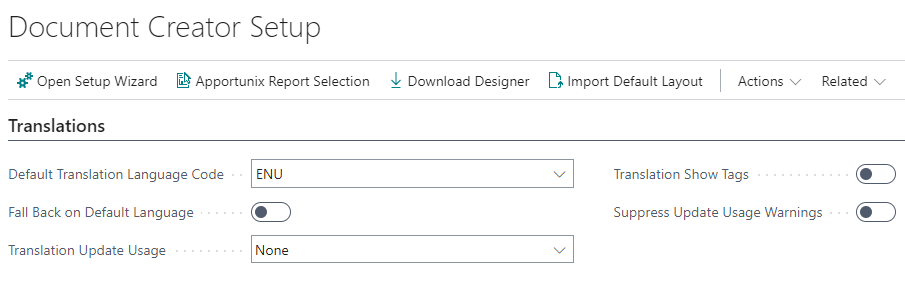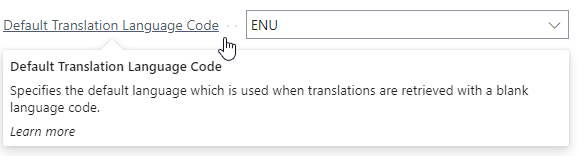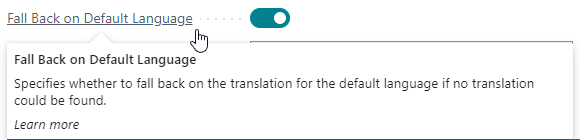Translation Settings
Document Creator offers its own Report Translations feature, which helps to create multi-language reports and customizable labels. It ensures that labels can be customized by the end-user/customer and not just Dynamics 365 Business Central extension developers. That is, the translations are stored in a table and can be edited in the Document Creator Translations page.
Important
Document Creator ships with a Label Translations Template package that already provides you with a set of translations for multiple languages.
Please see the Label Translations Template Package section of the manual.
The behaviour of the Document Creator translation feature can be configured in the Document Creator Setup page through the settings available in the Translations group. The following settings are currently available to adjust how tags are translated:
Default Translation Language¶
The Default Translation Language Code field specifies which language will be treated as the default language.
This means that if the default language is set to a language X <> '', then if a Default Translation is provided for a Tag, then this translation will also be used as the translation for the language with code X.
The Fall Back on Default Language setting can be used to change how to act when a translation could not be found. When this setting is enabled, Document Creator will fall back on the translation for the configured default language code if a translation for a language could not be found. That is, when there is no translation record or when the To-Do checkmark is enabled for the translation record.
Update Usage Method¶
The Translation Update Usage field specifies whether the Last Used and Last Used by Report ID fields are updated. The following options can be selected for this setting:
| Option | Explanation |
|---|---|
| None | The "Last Used" field of translation records is NOT updated. |
| Last Used | Only the "Last Used" field of a translation record is updated when the translation of its tag is requested. |
| Last Used & Last ReportId | Both the "Last Used" and "Last Used by Report ID" field of a translation record is updated when the translation of its tag is requested. |
Caution
Setting the Translation Update Usage field to anything other than "None" may affect performance. By default you will receive a warning message when a translation is requested and codeunit wDCR_TranslationMgt still needs to be initialized, which can be surpressed by enabling the Suppress Update Usage Warnings setting.
Show Tags¶
When the Translation Show Tags setting is checked, the Document Creator Translations module will return tag names (surrounded by angle brackets, e.g., <Amount>) instead of translations when they are requested.
This can be particularly useful for debugging.